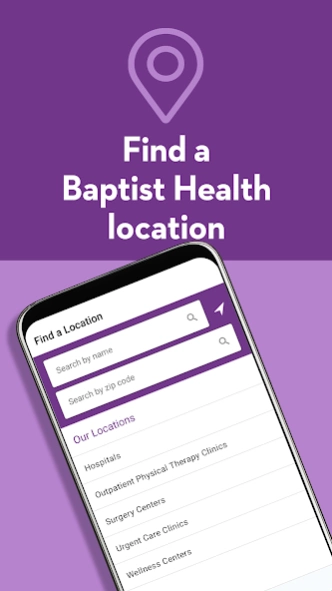Baptist Health MyHealth 9.14.7.9882
Free Version
Publisher Description
Baptist Health MyHealth - Your source for online healthcare management & MyChart at Baptist Health anytime
Manage your healthcare simply and easily, in one place, with Baptist Health’s MyHealth app. The MyHealth app gives you the ability to manage your health on the go with useful, easy-to-use tools. View and manage your medical information in MyChart, find a Baptist Health provider, check-in online at a Baptist Health Urgent Care, or find a Baptist Health location near you.
MyHealth brings Baptist Health resources together to allow you to easily access:
MyChart
- Send messages to your provider and get answers to your medical questions.
- View your test and lab results.
- See information about a visit with your provider.
- Request a prescription refill.
- Begin a Baptist Health Urgent Care video visit or a scheduled video visit with your provider.
- Notify your provider’s office that you’ve arrived for an appointment.
Providers and Urgent Care
- Search for physicians and other providers by ZIP code, name or specialty.
- Find a Baptist Health Urgent Care location near you or search by ZIP code.
- Save your spot in line at an Urgent Care location by checking in online.
- View a providers’ phone number and office location.
- Book Baptist Health Virtual Care appointments.
Locations
- Find a Baptist Health location by type, including hospitals, physical therapy offices, urgent cares and surgery centers.
- Get directions, or find an address, phone number and hours.
Features
- Take a health risk assessment online.
- Save your spot in line at an Urgent Care.
- Find a provider online.
- See a provider through a video visit.
- Sign up for events and classes at Baptist Health.
- Read news and recently published blog posts.
- Find a clinical trial.
About Baptist Health MyHealth
Baptist Health MyHealth is a free app for Android published in the Health & Nutrition list of apps, part of Home & Hobby.
The company that develops Baptist Health MyHealth is Baptist Health IT. The latest version released by its developer is 9.14.7.9882.
To install Baptist Health MyHealth on your Android device, just click the green Continue To App button above to start the installation process. The app is listed on our website since 2024-03-01 and was downloaded 2 times. We have already checked if the download link is safe, however for your own protection we recommend that you scan the downloaded app with your antivirus. Your antivirus may detect the Baptist Health MyHealth as malware as malware if the download link to com.baptisthealth.app.e1 is broken.
How to install Baptist Health MyHealth on your Android device:
- Click on the Continue To App button on our website. This will redirect you to Google Play.
- Once the Baptist Health MyHealth is shown in the Google Play listing of your Android device, you can start its download and installation. Tap on the Install button located below the search bar and to the right of the app icon.
- A pop-up window with the permissions required by Baptist Health MyHealth will be shown. Click on Accept to continue the process.
- Baptist Health MyHealth will be downloaded onto your device, displaying a progress. Once the download completes, the installation will start and you'll get a notification after the installation is finished.